By clicking the download button and installing Driver Updater, I acknowledge I have read and agree to the End User License Agreement and Privacy Policy of this site. Access the full version for only 19.99 LIFETIME LICENCE. This includes one year of technical support. All purchases are also backed by our money back guarantee for 30 days. Uninstall instructions.
Improve Performance, Speed Up your Computer
Drivers are special software programs your computer needs to properly run peripheral devices including webcams, printers, and your mouse.
Often when updating or reinstalling Windows®, your hardware drivers must be updated as well. This is a time-consuming and risky process that PC HelpSoft Driver Updater can help fix.
|
|
100 % Virus & Spyware Free |
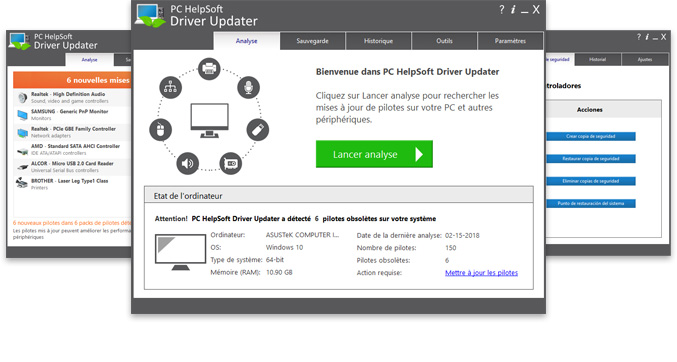
Why do I need to update drivers?
Outdated hardware drivers can cause your computer to crash, slow down, or experience other issues that affect your productivity and enjoyment.
For example, faulty drivers can stop Windows® from shutting down properly. Outdated drivers can even cause your computer to start more slowly.
Updating your computer’s hardware device drivers can speed up performance.
However, it can be risky to try to update these drivers yourself. It can also be quite time-consuming to track down the latest driver updates from around the web.
Scan your computer for outdated drivers
PC HelpSoft Driver Updater quickly and automatically identifies and updates older, more outdated drivers on your computer.

|
|
100 % Virus & Spyware Free |
To get started, follow these three simple steps:
- Click on the Download button below
- Select Open or Run to install PC HelpSoft Driver Updater
- Click on Start Scan button to start your scan.
In less than ten seconds you will see a list of drivers that need to be updated. To quickly fix these drivers, simply purchase a one-time license for PC HelpSoft Driver Updater.
Note: Before installing any new drivers, PC HelpSoft Driver Updater prompts you to create a system restore point.
Windows® Compatibility
- Windows® 10
- Windows® 8
- Windows® 7
- Windows® Vista
- Windows® XP
- 32-bit & 64-bit
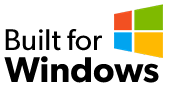
More than 1,200,000 drivers available in the database
Printer driver, external hard drive driver, USB driver, NIC driver, driver local buses, webcam driver, keyboard driver, driver scanners, camcorders driver, driver sound cards, SCSI driver, driver modem, motherboard driver, driver screens, driver CD ROM or DVD ROM, graphics card driver, driver MP3 player, driver mobile phone, Wifi driver cards, driver TV card driver pocket PC, peripheral driver Bluetooth...
Driver support for all hardware manufacturers
Dell, HP, Compaq, Acer, Gateway, Intel, AMD, Asus, IBM, Lenovo, Cmedia, Yamaha, Mediatek, Creative, Realtek, SigmaTel, Audiotrak, Crystal, SoundMAX, Terratec, Razer, Teclast, O2roro, Iomega, Texas Instruments, Ricon, Samsung, Intel, ATI, BENQ, NVIDIA, Compro, Epson, Leadtek, Sony, nForce, Broadcom, Actiontec, D-Link, Agere Systems, Logitech, Microsoft, Synaptics, DAVICOM, NETGEAR, USRobotics, Canon, Genius Eye, Philips, Compaq, Epson, HP Photosmart, HP Designjet, PLUSTEK, Sony, Adaptec, Garmin...
Supported Operating Systems: Windows® XP, Windows® Server 2003, Windows® Vista 32-bit, Windows® Vista 64-bit, Windows® XP 64-bit, Windows® 7 64-bit, Windows® 2008 Server, Windows® 2008 Server 64-bit, Windows® 2003 Server 64-bit, Windows® 7 32-bit, Windows® 8 32-bit, Windows® 8 64-bit, Windows® 10 32-bit, Windows® 10 64-bit.

