 to install PC Cleaner
to install PC Cleaner  to install PC Cleaner
to install PC Cleaner
By clicking the download button and installing PC Cleaner (7.3 MB), I acknowledge I have read and agree to the End User License Agreement and Privacy Policy of this site. Access the full version starting at $3/month. This includes one year of technical support. All purchases are also backed by our money back guarantee for 30 days. Uninstall instructions.
As a computer ages, it tends to slow down; both in overall performance and in start-up time. This is due to system clutter and invalid or obsolete registry entries bogging down your computer’s health. System clutter and registry entries are leftover and unnecessary files that accumulate just by regular computer use.
Use PC Cleaner to scan, find and delete system clutter and invalid or obsolete registry entries. Regular cleaning by PC Cleaner will speed up your PC, free up disk space, enhance performance, and even resolve unknown Windows problems.
With PC Cleaner, unlike other computer cleaner programs, your credit card is not required to run a complete computer diagnosis and clean up!
Click here and clean up your computer right now!
Even with careful and regular maintenance, you will find that your computer is running slower than usual, start-up is taking longer than it did originally, and new programs are taking too long to load. Easily fix these performance issues and keep your PC or laptop running at peak efficiency with PC Cleaner.
PC Cleaner is designed to safely find and delete unnecessary files and potential system errors which negatively impact performance and efficiency. PC Cleaner also includes multiple security features which safely remove personal information found on your computer to protect your privacy.
Just like your car, your computer needs preventative maintenance. Using the right tools will help keep your computer running smoothly and at optimum efficiency. For your Windows® operating system, that best tool is PC Cleaner.
How to Get Started
The speed and efficiency of a brand-new computer are great; the start-up process works with lightning speed, system responses are nearly instant, and installing new programs is a breeze. After a while though, these functions start to slow down, and you find yourself waiting for your computer to respond to even the simplest requests. A frustrating endeavor and a waste of precious time!
So how do you improve the speed and efficiency of your computer? The answer is simple – PC Cleaner. Run PC Cleaner now to find out what is slowing down your computer performance and how to fix it!

As a computer ages, it tends to slow down; both in overall performance and in start-up time. This is due to system clutter and invalid or obsolete registry entries bogging down your computer’s health. System clutter and registry entries are leftover and unnecessary files that accumulate just by regular computer use.
Use PC Cleaner to scan, find and delete system clutter and invalid or obsolete registry entries. Regular cleaning by PC Cleaner will speed up your PC, free up disk space, enhance performance, and even resolve unknown Windows problems.
With PC Cleaner, unlike other computer cleaner programs, your credit card is not required to run a complete computer diagnosis and clean up!
Click here and clean up your computer right now!

About us:
PC HelpSoft is a division of Avanquest Software, a public company with offices in the US, Canada, France, and Germany doing business since 1984 with tens of millions of customers worldwide.

 to install PC Cleaner
to install PC Cleaner  to install PC Cleaner
to install PC Cleaner